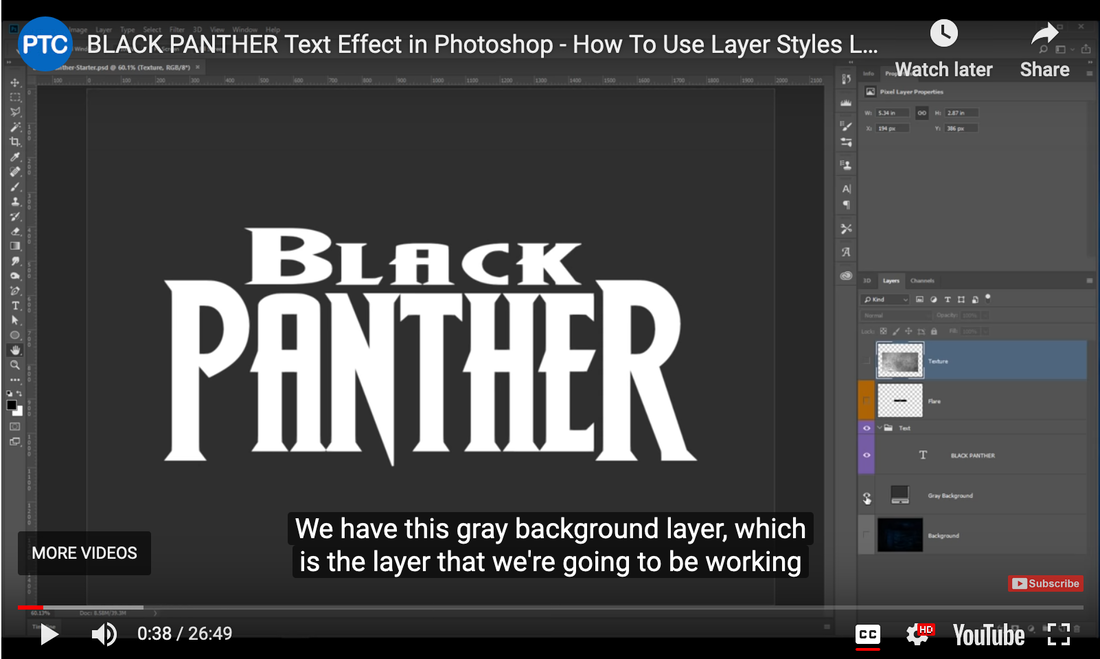BLACK PANTHER TYPOGRAPHY TUTORIAL
GOOD MORNING!!!!
As you can see, we have sub! And you know what that means.
Please work on this Black Panther Tutorial - as best you can.
Follow the tutorial - it's a Video Tutorial. I found this one for you, but you may also do one of your choice.
It MUST be a Typography Tutorial. It can be in Illustrator or Photoshop, or both!
Please go as far as you can, and send me a SNIPPER SHOT of your PROGRESS.
Remember, I must get something from you or I must put a "0".
Please let me know what problems you run into with this tute,
and let me know if you find a better one.
As you can see, we have sub! And you know what that means.
Please work on this Black Panther Tutorial - as best you can.
Follow the tutorial - it's a Video Tutorial. I found this one for you, but you may also do one of your choice.
It MUST be a Typography Tutorial. It can be in Illustrator or Photoshop, or both!
Please go as far as you can, and send me a SNIPPER SHOT of your PROGRESS.
Remember, I must get something from you or I must put a "0".
Please let me know what problems you run into with this tute,
and let me know if you find a better one.
| black-panther-starter.psd | |
| File Size: | 9709 kb |
| File Type: | psd |
You will need the file above to begin the work, download that file now.
Make a new "Sub Work" folder in your GDII - 2nd QTR Folder, and save this in there.
PS: If the font gives you messages, choose a different font from our system fonts.
Or find a different Typography Tutorial.
So, please Click Here to go to the Tutorial.
Or click on the picture below . . .
Make a new "Sub Work" folder in your GDII - 2nd QTR Folder, and save this in there.
PS: If the font gives you messages, choose a different font from our system fonts.
Or find a different Typography Tutorial.
So, please Click Here to go to the Tutorial.
Or click on the picture below . . .