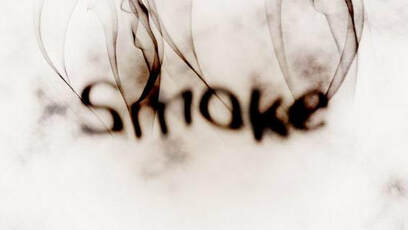TUTORIALS, TYPEFACES
and Other Inspirational Options to Create your Typeface
ART NOUVEAU Typefaces Inspo . . .
CUBIST Typefaces Inspo . . .
AQUATIC Type Effects Tutorials . . .
DISTORTED ART Inspo . . .
PIXELATED ART Inspo . . .
www.google.com/search?q=pixelated+art&safe=strict&client=firefox-b-1-d&source=lnms&tbm=isch&sa=X&ved=2ahUKEwi3weCWqsTwAhURVTABHWjNDVEQ_AUoAXoECAEQAw&biw=1584&bih=784
www.google.com/search?q=pixelated+art&safe=strict&client=firefox-b-1-d&source=lnms&tbm=isch&sa=X&ved=2ahUKEwi3weCWqsTwAhURVTABHWjNDVEQ_AUoAXoECAEQAw&biw=1584&bih=784
Go to this link to find a Typefaces to base your Typeface Design on . . . Click on the Type Below here . . .
SMOKEY Type Effects in Photoshop
Go to this link to find a tutorial to create a Smokey Type Effect in Photoshop
ICY Type Effects in Illustrator
Go to this link to find a tutorial to create an ICY Type Effect in Illustrator
www.google.com/search?q=Icy+type+effects+illustrator+tutorials&safe=strict&client=firefox-b-1-d&source=lnms&tbm=isch&sa=X&ved=2ahUKEwjJmOaRpMTwAhXDTTABHc2ICVEQ_AUoAnoECAEQBA&biw=1584&bih=784
www.google.com/search?q=Icy+type+effects+illustrator+tutorials&safe=strict&client=firefox-b-1-d&source=lnms&tbm=isch&sa=X&ved=2ahUKEwjJmOaRpMTwAhXDTTABHc2ICVEQ_AUoAnoECAEQBA&biw=1584&bih=784
This is going to be pretty fun. Here's what you do:
Babkie has 2 Boxes with assorted words: One set of Adjectives and One set of Nouns
You will choose one word from each box. These Words will be the name of your Typeface.
You will create your Typeface by following these steps:
Week 1:
A) Read about and Research your words
B) Gather written Information and Images
Take this week to read about and research your words.
Gather Images of your words as you do your research.
Write 16 - 20 sentences about each of your words.
The Information you gather will be written into your "Grid Layout".
Essays & Images due by end of week 2:
Here's a Rubric for you to use to help guide you along your way
Some Typography Tutorials that will help you accomplish your Design...
WAIT!! Before you begin, some of these tutes will tell you to download images, fonts, etc. Don't do that.
Just ask me and we'll find our own images, and use the fonts we have in our system.
And besides, you are DESIGNING your own Typeface, so you don't need to download any fonts.
Just ask me and we'll find our own images, and use the fonts we have in our system.
And besides, you are DESIGNING your own Typeface, so you don't need to download any fonts.
I will add to this collection as we go along. Also, if you find a tute that you like, please send me the link and I'll add it here.
PSYCHEDELIC . . .
SMOKEY . . .
PERSPECTIVE & GRUNGY . . .
PSYCHEDELIC . . .
ICY . . .
https://design.tutsplus.com/tutorials/create-a-3d-ice-text-effect-with-modo-and-photoshop--psd-34232