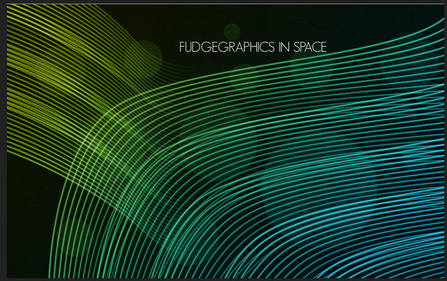
GOOD MORNING DESIGNERS!
We are currently working in both Illustrator and Photoshop.
This tutorial brings you through both programs in 10 steps.
Follow the directions. You can enlarge the images by clicking on them.
Make a new folder in the GDI - 4th QTR Folder:
Call it "April 21 Tutorial"
Please click on the Image at left here to go directly to the tutorial. This tute will take you 10 steps OF DIRECTIONS - something you got an A in!
(Command is Mac-Speak for Control) Cmd = Cntrl = Control
Help each other out. Work in teams of 2 or 4 or your row.
You will send me a JPEG of the work you get done today.
Send it to me as (Your First) NameApril21TutPdX.(ai or psd)
YOU'RE GOING TO DO A GREAT JOB ON THIS!
We are currently working in both Illustrator and Photoshop.
This tutorial brings you through both programs in 10 steps.
Follow the directions. You can enlarge the images by clicking on them.
Make a new folder in the GDI - 4th QTR Folder:
Call it "April 21 Tutorial"
Please click on the Image at left here to go directly to the tutorial. This tute will take you 10 steps OF DIRECTIONS - something you got an A in!
(Command is Mac-Speak for Control) Cmd = Cntrl = Control
Help each other out. Work in teams of 2 or 4 or your row.
You will send me a JPEG of the work you get done today.
Send it to me as (Your First) NameApril21TutPdX.(ai or psd)
YOU'RE GOING TO DO A GREAT JOB ON THIS!
