
Type Tute for Today. . . Thursday 4/24/2014
Today I want to present - BRIEFLY - a Metal Type Tutorial.
YOU will do this tute, so, I won't really present it - you will simply start doing it.
SPECIAL NOTE! DO NOT START ON STEP 1 - START WITH STEP 2 • SKIP STEPS 3 - 5 AND GO ON FROM STEP 6!
There are those of you who have "Spaceship" as one of your words,
so I thought it would be a good idea to guide you toward a Metal Type Tutorial.
And then, I will show you a website that will give a number of Type-Centered Tutorials.
You can use those tutes, or you can chose one on your own - check in with me before you go on ahead.
Make sure the tute you choose doesn't take too long.
Maybe only chose 1 letter or 2 or at most 3.
This METALTYPE tute took only about an hour and was all done in the Layer Styles Pallet.
Be prepared to write a brief Reflection toward the end of class.
Be thinking about a tutorial that you might use for your Typeface.
I will hand out a Checklist / Rubric for this tutorial.
Have Fun! I did! This one is so easy! -
Type Tute for Today. . . Thursday 4/24/2014
Today I want to present - BRIEFLY - a Metal Type Tutorial.
YOU will do this tute, so, I won't really present it - you will simply start doing it.
SPECIAL NOTE! DO NOT START ON STEP 1 - START WITH STEP 2 • SKIP STEPS 3 - 5 AND GO ON FROM STEP 6!
There are those of you who have "Spaceship" as one of your words,
so I thought it would be a good idea to guide you toward a Metal Type Tutorial.
And then, I will show you a website that will give a number of Type-Centered Tutorials.
You can use those tutes, or you can chose one on your own - check in with me before you go on ahead.
Make sure the tute you choose doesn't take too long.
Maybe only chose 1 letter or 2 or at most 3.
This METALTYPE tute took only about an hour and was all done in the Layer Styles Pallet.
Be prepared to write a brief Reflection toward the end of class.
Be thinking about a tutorial that you might use for your Typeface.
I will hand out a Checklist / Rubric for this tutorial.
Have Fun! I did! This one is so easy! -
| texttutesrubric.docx | |
| File Size: | 124 kb |
| File Type: | docx |
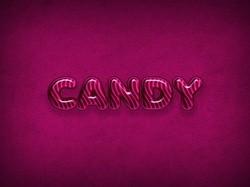
If you have finished the METALTYPE Tutorial, follow these directions
for the next "STEP" in the Typography Segment of this Unit.
Go to "GOOGLE" and Type: "Text Tutorials Images"
Then Click the word "Images" and look at all the different Text Tutorial Images show up.
Now, look for a tutorial that works well for YOUR 2 Words Project. For Example:
The Tutorial below works well for Art Nouveau, and Bohemian, and maybe even Victorian.
Maybe you have the word "Garden". Look for a tutorial that says "Garden" to you.
Look for fonts that are a typeface that "IS" your word. Gothic Fonts are everywhere.
I even downloaded a few for myself. Check with me if you find a font you want and I will download it for you and type your word.
I will explain this better as we all get further along. Please ask questions throughout the class.
If I can't get to you, please write your question down and raise your hand. I bet there is another person with the same question.
for the next "STEP" in the Typography Segment of this Unit.
Go to "GOOGLE" and Type: "Text Tutorials Images"
Then Click the word "Images" and look at all the different Text Tutorial Images show up.
Now, look for a tutorial that works well for YOUR 2 Words Project. For Example:
The Tutorial below works well for Art Nouveau, and Bohemian, and maybe even Victorian.
Maybe you have the word "Garden". Look for a tutorial that says "Garden" to you.
Look for fonts that are a typeface that "IS" your word. Gothic Fonts are everywhere.
I even downloaded a few for myself. Check with me if you find a font you want and I will download it for you and type your word.
I will explain this better as we all get further along. Please ask questions throughout the class.
If I can't get to you, please write your question down and raise your hand. I bet there is another person with the same question.

GOOD MORNING DESIGNERS!
We are currently working with Type and Layout.
This tutorial will focus on helping you be creative with the
Type element of your Typeface Design Project.
It will also give you a break from all that linear layout study. When you design your own typeface (just 3 letters), you will be using elements from this tutorial.
Please click on the Image at left here to go directly to the tutorial. This tute will take longer than this one class, and you will have another opportunity to work on it. For today, please work on this tute while I can't be there. Follow the directions as best you can. If you get stuck, work together to figure things out.
She (the author of the Tute) is using a Mac -
NOTE:
Command = Control also Cmnd = Cntrl
Send me a JPEG of the work you get done this morning.
Send it to me as (Your First) NameTypeTutePeriod3.(ai or psd)
YOU'RE GOING TO DO A GREAT JOB ON THIS!
