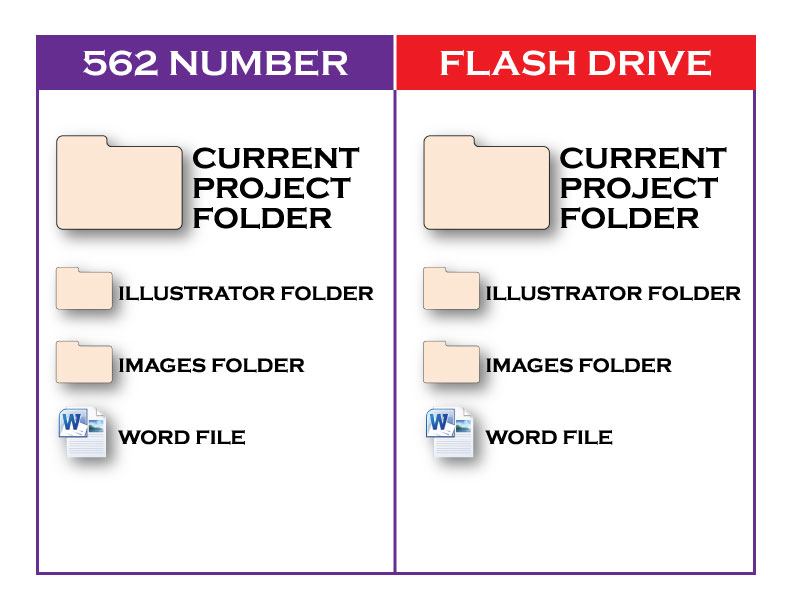YOU MUST SAVE ALL YOUR WORK ON YOUR FLASH DRIVE
The District IT (Information Technology) Department may "dump" or Delete your work whenever they need to.
The procedure for SAVING your FILES is diagrammed below.
At the end of every class, we will spend a few minutes saving your current project
on the computer onto your own Flash Drive. This will be one of our Classroom Procedures.
You will also be graded on your knowledge of this procedure.
The procedure for SAVING your FILES is diagrammed below.
At the end of every class, we will spend a few minutes saving your current project
on the computer onto your own Flash Drive. This will be one of our Classroom Procedures.
You will also be graded on your knowledge of this procedure.
SAVING FILES IN FOLDERS
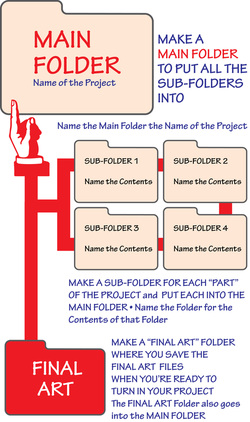
When we start a new Unit or Project it's important to create
a MAIN FOLDER to keep things organized.
Each part of the Project will have all the various files we accumulate in there
- even if we don't use them all.
Make a FINAL ART Folder when you're ready to turn in your project
SAVING YOUR FILES

When you save your FILES put your FIRST NAME as an INITIAL CAP
INITIAL CAP means The FIRST Letter is a Capital Letter
Then put your Last Name in Full with INITIAL CAP as the First Letter
Don't put ANY SPACES between each "part" of the Name of the File
Put the PERIOD as Capital "P" and Lower Case "d" and then the NUMBER of the PERIOD we are meeting in: 1, 2, 3, 4, 5, 6 or 7
Please don't put "X" as I have - that's just to indicate you would put the number of the period we meet there.
Don't put ANY SPACES between each "part" of the Name of the File
Then put the Name of the Project or Section we are working on using Initial Caps
NOTE: I sometimes abbreviate the name of the Project by removing the Vowels (SvngFls) if the name is really long.
INITIAL CAP means The FIRST Letter is a Capital Letter
Then put your Last Name in Full with INITIAL CAP as the First Letter
Don't put ANY SPACES between each "part" of the Name of the File
Put the PERIOD as Capital "P" and Lower Case "d" and then the NUMBER of the PERIOD we are meeting in: 1, 2, 3, 4, 5, 6 or 7
Please don't put "X" as I have - that's just to indicate you would put the number of the period we meet there.
Don't put ANY SPACES between each "part" of the Name of the File
Then put the Name of the Project or Section we are working on using Initial Caps
NOTE: I sometimes abbreviate the name of the Project by removing the Vowels (SvngFls) if the name is really long.
DOWNLOAD, PRINT, STUDY AND SAVE THIS DIAGRAM - YOU WILL BE TESTED ON THIS . .
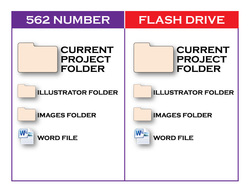
You will be using this File / Folder Saving Procedure throughout the entire school year. Please Study this Diagram. Then Download the File (see below). Please follow this procedure for each Project we do.
Note: