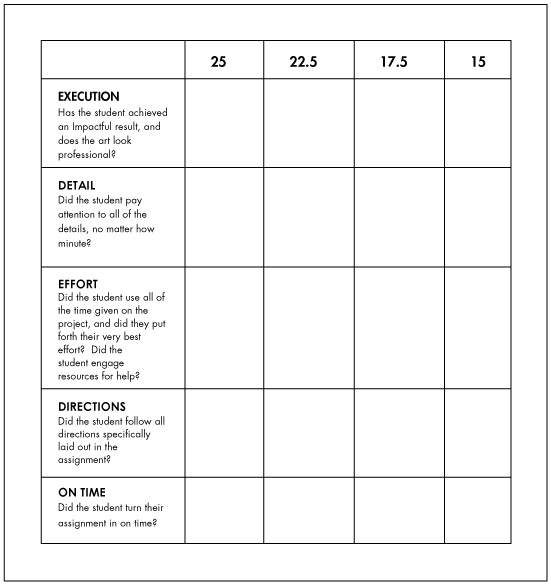THE CAUSE POSTER: The Grid
Part 2 - The Grid: This Grid is worth 100 Points. Follow the Directions and you should get a Perfect Grade for this.
After you have turned in your essay as a Word Document, and I have approved it you may begin your Grid.
Part 2 - The Grid: This Grid is worth 100 Points. Follow the Directions and you should get a Perfect Grade for this.
After you have turned in your essay as a Word Document, and I have approved it you may begin your Grid.
The Grid Set Up

I set up a Grid to organize my information and to put pictures to the words.
You will be doing exactly what I do when I am working on a project for one of my clients.
You have already learned everything you need to know to be able to build the grid.
Make a New Page in Illustrator: Letter: 8.5 x 11.
Use the Rectangular Grid Tool to set up 2 columns with 4 sections (see sample below).
How am I going to set this up? I don't know how to do this
GRADING the Grid: 100 Points I will Review and Grade your Grid based on the sample Rubric below.
Please look over the categories of this Rubric so you will know how I will be grading your work.
Please look over the categories of this Rubric so you will know how I will be grading your work.